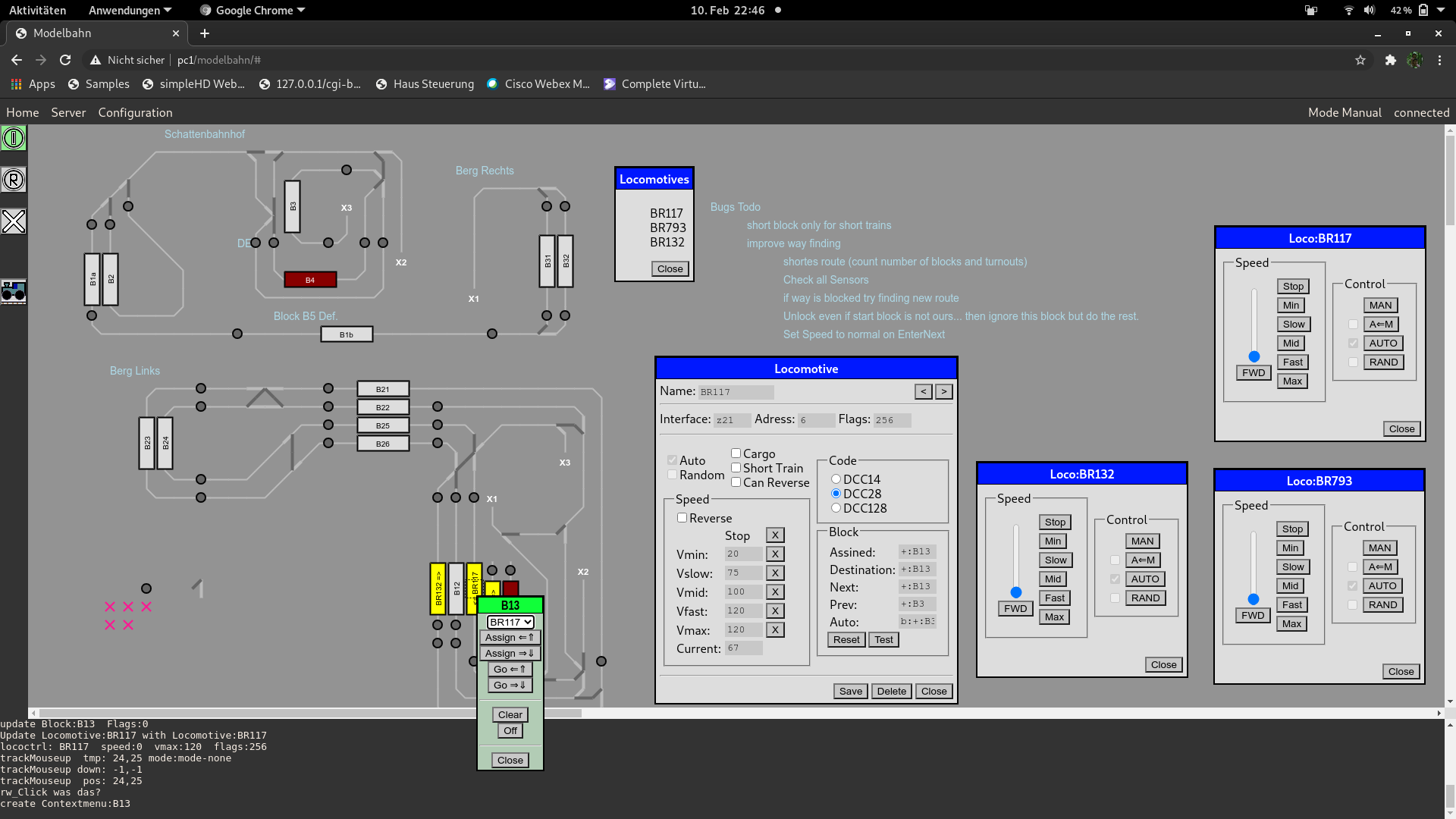You can not select more than 25 topics
Topics must start with a letter or number, can include dashes ('-') and can be up to 35 characters long.
|
|
3 months ago | |
|---|---|---|
| server | 3 months ago | |
| webinterface | 3 months ago | |
| z21emu | 4 years ago | |
| .gitignore | 2 years ago | |
| Bugs.txt | 5 years ago | |
| ChangeLog | 2 years ago | |
| License.txt | 6 years ago | |
| Makefile | 4 years ago | |
| Readme.md | 4 years ago | |
Readme.md
Modelbahn
Requirements:
Webserver with CGI enabled
Installation:
- copy the webinterface files to your location of the webserver
- compile the server
- copy the modelbahn-cgi binary to the cgi folder of the webserver
- run the modelbahn-server application.
Z21EMU and ATmega Sensors
Per default all devices get the same I2C defive address. As soon as the device is connected you should set up a new address for them. The following commands will set the device [0x2f] to address 0x31 and save this setting in the EPROM.
i2cset -y 1 0x2f 0x22 0x31
i2cset -y 1 0x2f 0x21 0x02
The following registers are used:
0x00 .. 0x08 INPUT and OUTPUT registers dependung on device
0x20 VERSION of the device
0x21 Command Register
0 no command
1 EEPROM read
2 EEPORM write
0x22 I2C Address
0x23 Input Off Delay